
2025 LEGO Sets: The Best, Coolest, And Most Talked-About Releases
f you follow LEGO, 2025 was a big year. New licenses arrived, long-running themes leveled up, and we even got the priciest Star Wars model
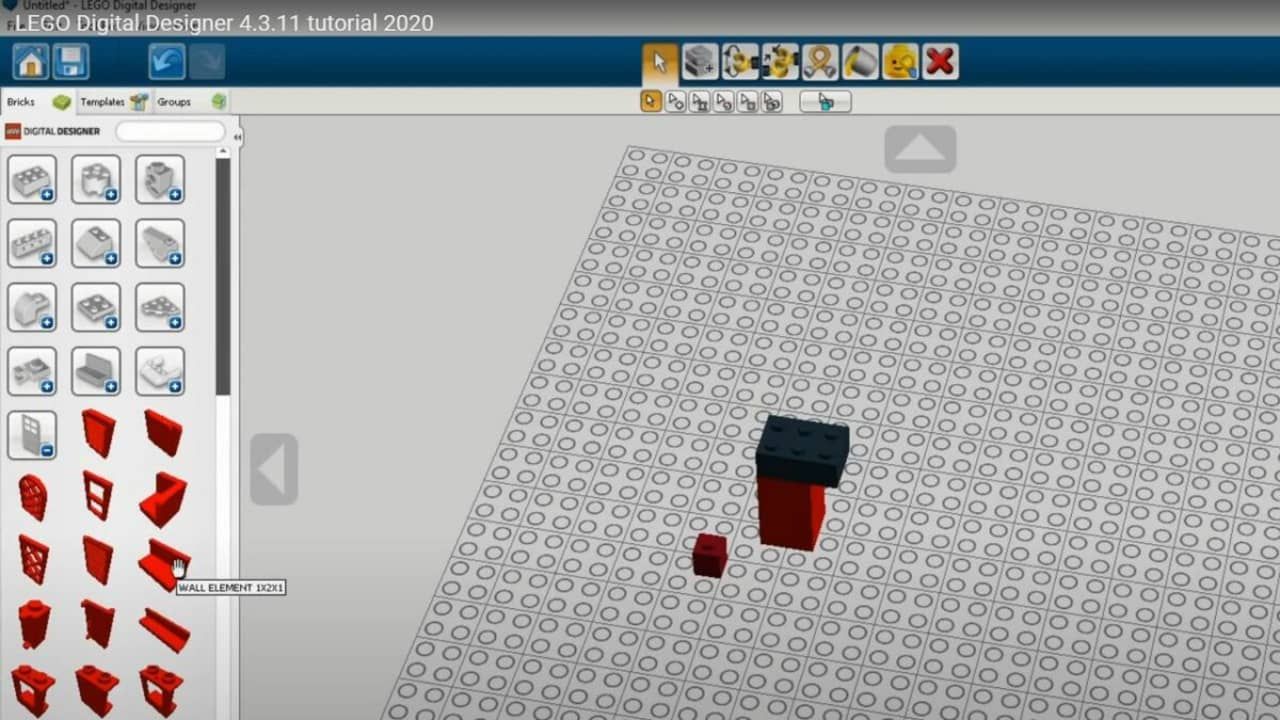
LEGO Digital Designer is a powerful tool that allows you to design and build virtual LEGO creations on your computer. Whether you’re a seasoned LEGO enthusiast or just getting started with building, LEGO Digital Designer can be a fun and exciting way to explore your creativity and bring your ideas to life. In this article, we’ll share some tips and tricks for designing your own virtual LEGO creations using LEGO Digital Designer.
LEGO Digital Designer is a free program that you can download and install on your computer. Once you’ve installed the program, you can start designing your own LEGO creations by selecting pieces from the digital library and placing them on the virtual building area. To get started, we recommend familiarizing yourself with the program’s interface and controls by exploring the menus and toolbar.
The piece palette and library are essential tools for designing virtual LEGO creations in LEGO Digital Designer. The piece palette contains all of the different LEGO pieces that you can use to build your creations, while the library contains pre-built models and templates that you can modify and customize to fit your needs. To use the piece palette and library effectively, we recommend organizing the pieces into groups or categories, and using the search function to find specific pieces or models quickly.
To design complex and detailed LEGO creations in LEGO Digital Designer, it’s essential to master the program’s controls and shortcuts. Some of the most useful shortcuts include the rotate and clone tools, which allow you to quickly duplicate and position pieces in your creation. You can also use the undo and redo buttons to undo mistakes and make changes to your design.
One of the best things about LEGO Digital Designer is the ability to customize your creations with different colors, textures, and details. You can use the paint tool to apply different colors and textures to individual pieces or groups of pieces, or add decals and stickers to your creation. Additionally, you can use the copy and paste tools to duplicate and modify sections of your creation, or add new pieces and elements to your design.
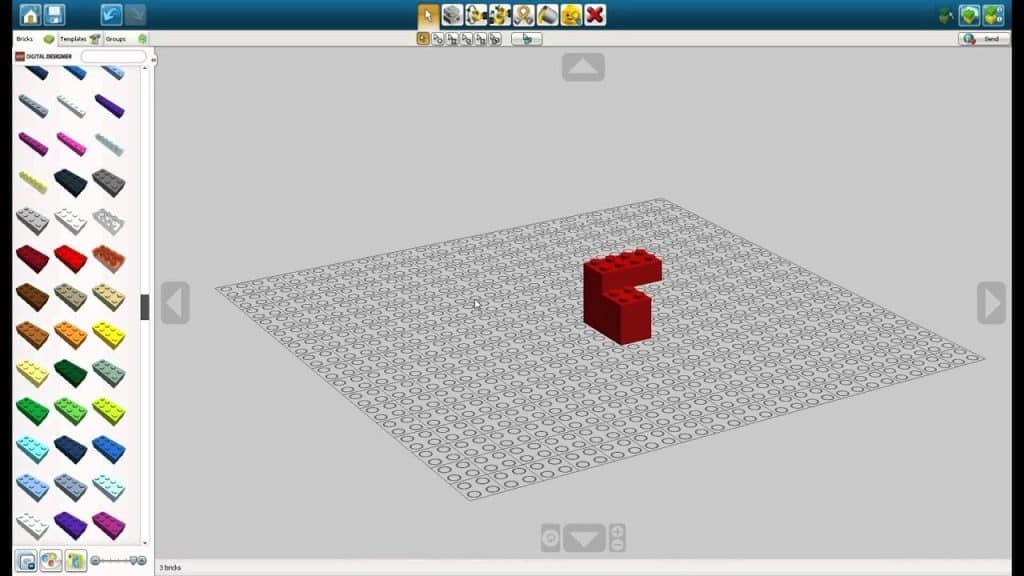
Once you’ve designed your virtual LEGO creation, you can save it as a digital file and share it with others online. To save your creation, simply click on the “Save” button in the program’s toolbar and choose a location on your computer to save the file. You can also export your creation in different file formats, such as JPG or PNG, to share it on social media or other online platforms.
If you want to share your LEGO Digital Designer creation with others, you can also create building instructions for it. The program has a built-in tool for generating step-by-step building instructions that you can save as a PDF file and share with others. To use this tool, you’ll need to make sure that your creation is complete and that all the pieces are connected correctly. Then, click on the “Building Instructions” button in the toolbar, and follow the prompts to generate the instructions. You can customize the instructions by adjusting the step size, adding text or images, or selecting different page layouts.
If you’re looking for inspiration or feedback on your virtual LEGO creations, consider joining the LEGO Digital Designer community. There are many online forums and groups dedicated to sharing and discussing LEGO designs, and you can find a wealth of resources and ideas by connecting with other LEGO enthusiasts. Some popular online communities include the LEGO Digital Designer Gallery, the LEGO Ideas platform, and the LDraw forums. These communities are also a great way to get feedback on your designs, learn new techniques, and connect with other builders who share your interests.
LEGO Digital Designer is a powerful and versatile tool for designing virtual LEGO creations, and there are many tips and tricks you can use to make the most of the program. By mastering the controls and shortcuts, customizing your creations, and sharing your designs with others, you can explore your creativity and build amazing LEGO creations in the virtual world. So why not download LEGO Digital Designer today and start building your own virtual LEGO masterpieces?

f you follow LEGO, 2025 was a big year. New licenses arrived, long-running themes leveled up, and we even got the priciest Star Wars model

Silksong is a gorgeous, razor‑sharp Metroidvania that pushes hard and refuses to apologize. Hornet’s movement sings, the combat has bite, and Pharloom is a world

Collecting MTG cards vs collecting minifigures looks like two different worlds at first. Card sleeves and binders on one side. Studs and display cases on

Some people carry a lucky coin. Some keep a pebble from a good trip. More and more of us carry a tiny plastic friend. A